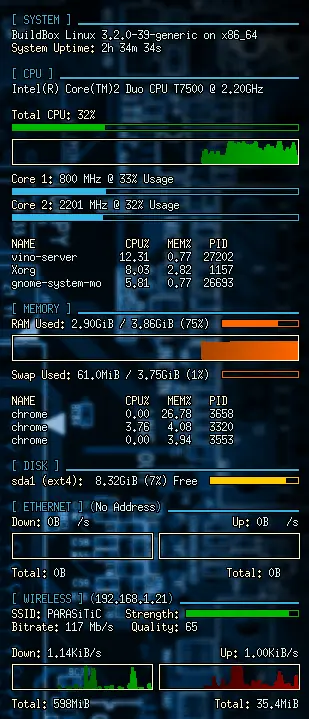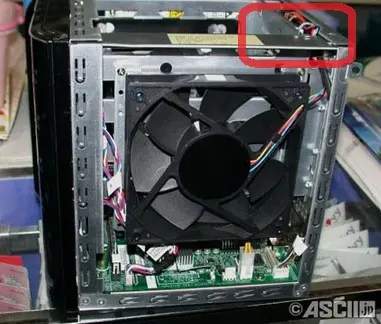Conky is a free, light-weight system monitor for X that can display a wealth of information from Linux. Unfortunately (to some) it is a bit tedious to configure as it’s based on a resource/text file. I do really like having it on my desktop though, so that didn’t stop me.
After spending more time than I probably should have, I came up with this layout.
I’ve put it on Github to ease updates, but you can also download the file directly below. To use it, simply copy the .conkyrc file into your home directory (~/). Note that the CPU Type is hardcoded, as Conky can’t seem to read that parameter. Simply put whatever text you’d like in that area (it’s commented in the file).
#Protip - if you’re using Compiz and have Conky startup automatically, you may notice that it starts to appear on top of all other windows. Luckily, there’s an easy fix. Hope you enjoy it!